With the new version of Windows 7 which is a Microsoft product, it is now possible to disable core features which can be Internet Explorer and Windows Media Player. You can easily access these features in the options named “Turn Windows Features On or off”. You can get this option in the control panel. For enabling or disabling the Windows features it is necessary that you bring up the “Windows Features” window on the screen. For doing this you must follow the steps given below:
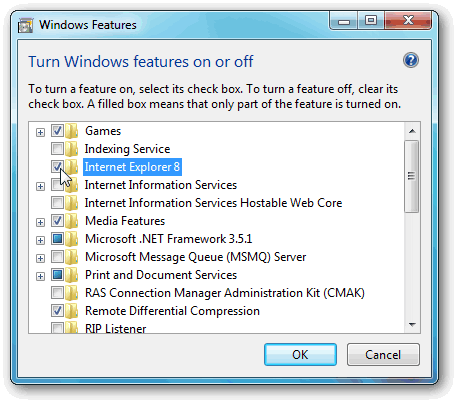
- Switch to the control panel of the computer. For this click on the Start button and choose the control panel from the rightmost column.
- On the screen you will see several options in the control panel. Click on the heading named programs located at the bottom of the left column.
- When the “Programs” portion of the control panel is loading, click on the option named “Turn Windows Features On and off” this is present below the green “Programs and Features” heading.
- Now the “Windows Features” window will appear on the computer screen. From the list of available features, locate the feature which you wish to disable. There is a check box beside the name of the feature and unmark it. If there is no check mark present in the check box, then that feature is already disabled. When you want to enable it, again click on the check box. A check mark will appear in the box which indicates that the feature is enabled.
Some of the features which you can disable are: windows media center, Windows Media Player and Windows Gadget Platform and Windows Search. For each of the following features you have to follow the same procedure to enable as well disable that feature.