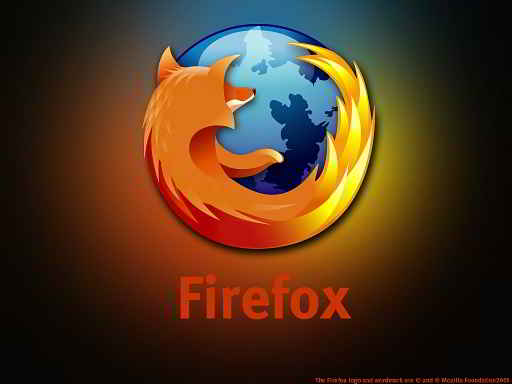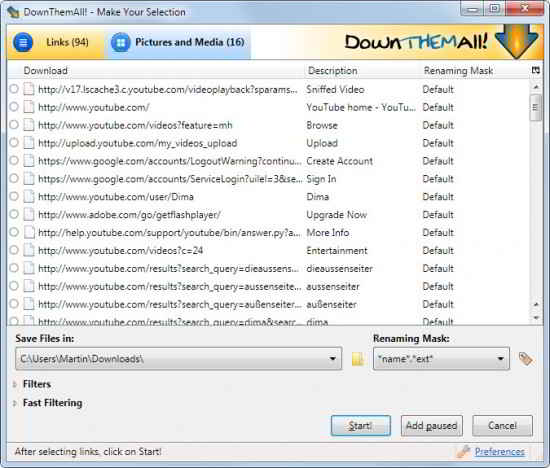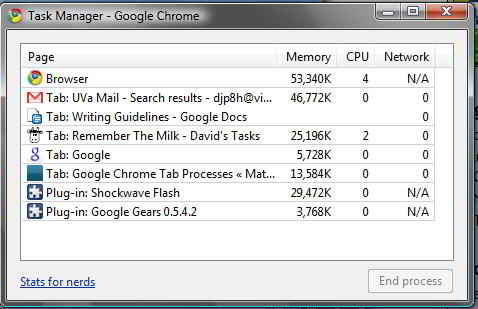Super Ad Blocker – Excellent Performance and User-Support
Who is not annoyed with popups ads? Aside from being annoyed, popups usually contain spyware which can cause damage into your computer. Although software is already available in blocking popup ads, they eventually disappear because they are not compatible with new-generation operating systems. However, there is now a popup blocker software, which was made to work with new operating systems, the Super Ad Blocker 4.6.
The popup-blocker software is ranked #1 among popup-ad blocker and continues to improve no just block popup ads but banner ads as well. Also, it offers extra features such as blocking flash ad, cleaning of browser and cookie as well as preventing home-page captor. Read on the succeeding paragraphs and see how Super Ad Blocker works in getting rid of annoying popup ads.

Usability and Features
Super Ad Blocker has simple and straightforward user-interface. Once the software is installed, features and tools are readily available in just one click on Windows taskbar. The software has capability to block search and sponsored ads which appears on either on the right side or top part of your computer monitor when accessing search engines like Google. Moreover, the software more than just blocking popup ads, it also blocks browser-helper-objects (BHOs), key-loggers and Trojans. Furthermore, Super Ad Blocker performs excellent job in blocking media and Flash type ads.