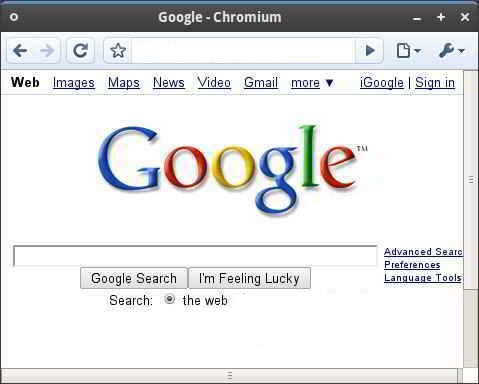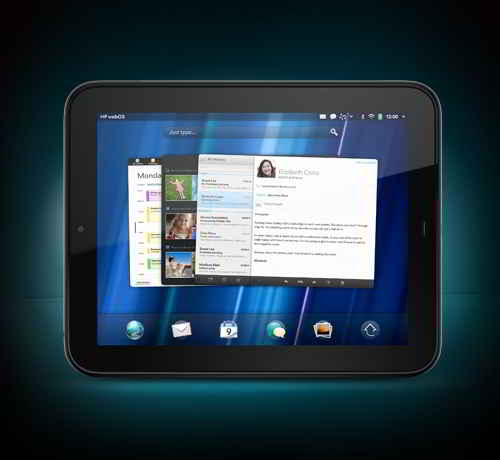Are you familiar with chrome history? You certainly have heard it especially if you are using Google Chrome as your web browser. The term primarily refers to the list of internet sites you have visited and are sorted out by dates from the most recent to the oldest. As these are stored in your computer system, anyone who has liberal access into your computer can view the internet sites you recently and frequently visited.
Chrome history serves a lot of purpose. First, it effectively tracks down web browsing activity. This is very important most especially to parents as this will give them an idea of their children’s unattended online activity and forewarn them of possible dangers lurking around. Besides, chrome history proves to be useful when you forget to bookmark or jot down a particular web page as these can be viewed under the recently closed link. Finally, Google configured their web browser with a search pane that allows you to input a query then quickly hunt down vague web address.
This proves to be an excellent time saver as you are spared from manually going through every link. In general, chrome history not only allows you to see browsing history, you can search and even clear or delete the browser history. To some point, deleting the browsing history effectively improves the speed of your chrome browser. To get started, here are some easy and simple ways to see and delete your internet browsing history. Read on.
(more…)