Who is not annoyed with popups ads? Aside from being annoyed, popups usually contain spyware which can cause damage into your computer. Although software is already available in blocking popup ads, they eventually disappear because they are not compatible with new-generation operating systems. However, there is now a popup blocker software, which was made to work with new operating systems, the Super Ad Blocker 4.6.
The popup-blocker software is ranked #1 among popup-ad blocker and continues to improve no just block popup ads but banner ads as well. Also, it offers extra features such as blocking flash ad, cleaning of browser and cookie as well as preventing home-page captor. Read on the succeeding paragraphs and see how Super Ad Blocker works in getting rid of annoying popup ads.

Usability and Features
Super Ad Blocker has simple and straightforward user-interface. Once the software is installed, features and tools are readily available in just one click on Windows taskbar. The software has capability to block search and sponsored ads which appears on either on the right side or top part of your computer monitor when accessing search engines like Google. Moreover, the software more than just blocking popup ads, it also blocks browser-helper-objects (BHOs), key-loggers and Trojans. Furthermore, Super Ad Blocker performs excellent job in blocking media and Flash type ads.
Efficiency
On running the applications of Super Ad Blocker through different popups, the software successfully blocked all popunders and popup ads. The software also passes the online popup ad test on popuptest.com which permits free-testing of popup ad blocker software.
Security Features
Super Ad Blocker software provides homepage protection that spares your browser from hijackers that changes your homepage. Moreover, Super Ad blocker software cleanses your tracks, meaning it cleans your cookies and browser history easily and even cleans the recycle bin. However, Super Ad Blocker falls short in the absence of password in protecting your settings. It seems a minor limitation but it is still a nice addition.
Installation
Similar other popup ad blocker software, the Super Ad Blocker software also requires closing active windows before installation which gives you time in saving your work prior closing any browser windows.
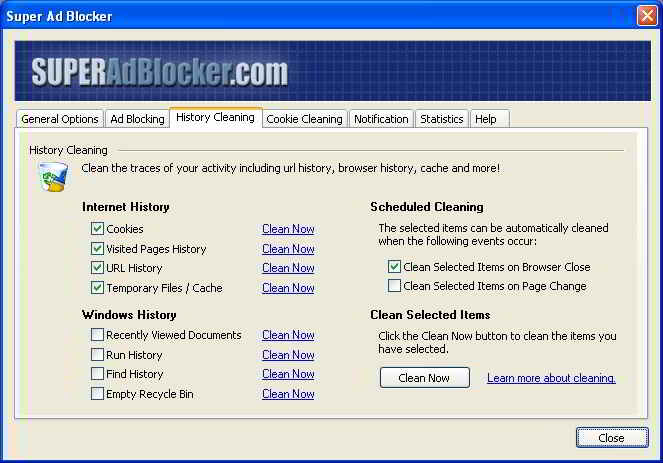
Manufacturer Support
Super Ad Blocker provides excellent documentation and help support to its users. Moreover, the manufacturer also offer a 24/7 free customer support through email. They also post online FAQs which covers all the basics and link to immediately get the product registry number of your Super Ad Blocker in case you lose it.
Pros and Cons
The chief advantage offered by Super Ad Blocker software is its provision of popup ad protection including anti-spyware features. However, the popup blocker software only works in FireFox and Internet Explorer web browser.
Super Ad Blocker is the finest popup ad blocker software ever sold in the market these days. The software is consistent in terms of performance with 24/7 customer support.