Well almost everybody knows that it is almost impossible to get virus infection if you running Linux. But is that only reason to use Linux, I will say it is mother of all reason, as because you can’t get Virus you don’t need Antivirus and anti spyware. You don’t pay for these software. Also Linux is free to use and other software which you need along with it are also free. Almost everything you need for day to day computing life is free is free for Linux. It seems a bit hard to use but that is just because we are used to Windows interface, remember when you first started using windows it was hard as well ?
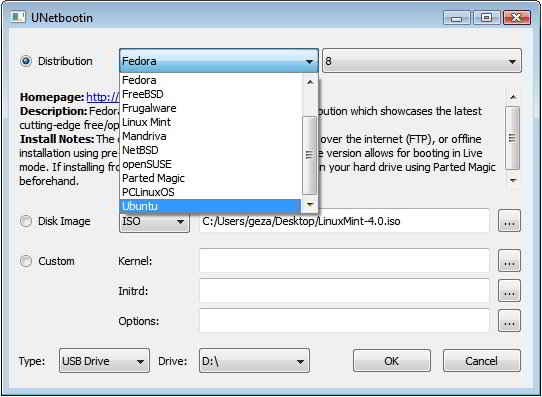
Anyway enough of the Lecture let’s start the process of installing Linux through USB Drive.
- To do so all you need is a USB Drive (preferable 4GB at least) and Unetbootin. You can download Unetbootin from http://unetbootin.sourceforge.net/.
- Once you have Unetbootin select your preferred version and flavor of Linux in Unetbootin.
- Plug Your USB Drive.
- Select it from Options window in Unetbootin.
- Click OK and wait until Unetbootin downloads the Linux Distribution and put it in your USB drive, and make it bootable.
- Now turn off your computer and restart with USB Drive as booting option. (not that not all computer are capable of booting from USB but all modern one can do that).
- Once the boot menu appears select “Install Linux Mint 9” and Press enter.
- Follow onscreen installation instructions.
- If you do not want to have any other operating system on your computer use the “Format and use entire disk” option. This will erase any operating system(s) you have on your computer and Linux will be the only operating system. If you want to keep your previous operating system then select “Install side by side” option and you will be able to choose between operating systems.
We have used Linux Mint 9 to describe the process, the option will change a bit depending upon your flavor of choice in step 7,8 and 9 as above.
Now enjoy your Virus free Fast Computer with Linux.