Advertisers fully maximize the internet in promoting particular products. This may be advantageous to the commercial sector, but it is not always the case especially for those working with computers like me. Ads eat up load browsing time and make it hard for me to find significant web content. That is why when I found out about ad blocking applications, like Chrome AdBlock, I immediately tried them.
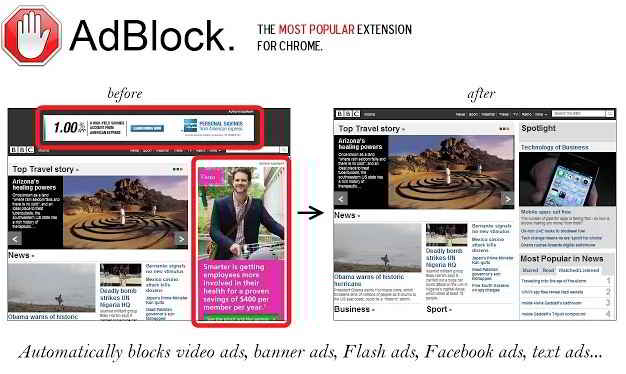
My work mainly involves lots of researching and reading online and with ads popping on the web pages I browse, it is very annoying and even disturbing most especially when meeting up deadlines. Moreover, ads slow down browsing load time and affects work productivity. Adblock proved to be a trademark of Firefox web browser. This is because Firefox’s popularity can be partly accredited to its adblock extension. Now, Google Chrome has its own set of ad blocking programs; and here are some of the best adblock for Chrome web browser.
Adblock – This extension has over 2 million users and is the most popular among Chrome’s ad blocking extensions. Adblock hinders ads on the websites you browse and allows you to focus on the content. In fact, it even blocks ads that automatically download onto your PC system. I was even surprised to discover that Chrome Adblock efficiently prevents the distribution of malware. I must admit that it took some time for me to switch to Google Chrome because I was absolutely happy with Firefox but when I tried Chrome Adblock, I was amazed as to its capabilities especially that getting used to it is very easy.
AdThwart – This adblock for Chrome is the usual ad blocking Chrome add-on that lessens the sum of ads visible on web pages by blocking them. Even if AdThwart is a new comer in ad blocking applications, it has been downloaded over 35,000 times. Unfortunately, I was not happy with this ad blocking application contrary to what its devilish icon does- laugh at me without doing its supposed job, blocking ads. I am very optimistic however that the future version of AdThwart application will address its shortcomings and with greater ad blocking capabilities.

Adsweep – This ad blocking plugin has been very efficient in blocking those annoying ads. In fact, it has long been used as an alternative ad blocking application to block ads on Opera and Safari systems. As what the name suggests, Adsweep cleans any ads displaying on the web pages and allows you to browse ad-free web sites. I was further impressed to find out that Adsweep is capable of removing or blocking ads on YouTube and stream video that are ads-free. However, the only thing I didn’t like about this ad blocking program is the absence of logo to disable it.
AdBlock Plus – This extension is very useful in blocking any ads on the web sites without slowing down your web browser or stopping several websites because of too much blocking. The newer version addressed some fixes and shortcomings of the earlier versions and welcomed many improvements like blocking ads to be downloaded, faster algorithm for improved performance and disabling YouTube video ads. Although Adblock Plus is yet in beta, I personally render it as a very dependable ad-blocker for Chrome browser, plus it installs quickly.
There are other Google Chrome extensions that could prevent unwanted ads from appearing while you are browsing the net. These are some of the finest adblock for chrome I’ve tried and tested that help me in getting rid of those distracting ads. These ad blocking extensions can help you do your work efficiently without those annoying popping ads that slow down your browser’s load time.