Many times it happens that you forget password for your window system, or if you using a normal user regularly then you can forget administrator password for your machine. It is quite natural i second case as you are not using it regularly.
If you are reading this article it is quite possible that you also fall in either of the 2 category, If Yes, then you need not to worry as there are several utilities (both free and paid) available on internet which can recover windows password for you, that too without much effort. Here are few of them for you —
Kon-Boot is one free utility which is very good in recovering windows password and works like a charm. It was designed for linux to recover root password or to elevate other users as root user and then reset original root password. But Later on it was developed for windows as well. You can use it with all version of windows including Windows 7. This is one free toll which works smoothly if you want to recover administrator password for windows 7.

Kon-Boot works by bypassing the need of entering password at the time of booting. If you boot your windows box using Kon-Boot you can login to any Local user without typing password for it which includes administrator accounts. Once you are logged in as administrator you can change password of yours or any other user on your machine. It does not recover your old password but it allows you to reset existing password and hence you get access to your system without any problem.
Kon-Boot is available as Bootable Floppy and CD image, and you can also create a USB boot media with Kon-Boot in it by using Unetbootin.
Many of us know Cain & Abel as Son of Adam & Eve, but this is also the name of one of the famous Password decryption software for windows. Cain & Abel can recover password for various other stuff and can work as network sniffer as well. It is a multi utility tool, which can do several task including recovering password for Windows system. It has various algorithm available while recovering password which includes Brute force & Crypt analysis.
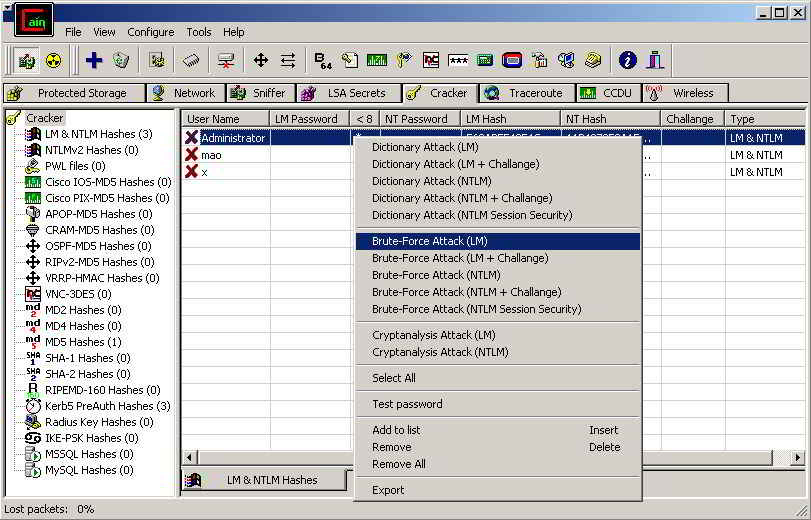
Only Drawback with Cain & Abel is that you need to have access to your PC with administrative rights, that is somehow you are able to login but you don;t remember the password, this makes it less useful for our situation but more useful for experiments. This tool is neither very user friendly and designed for advanced user of computers. So use it if you are very comfortable with windows and good in Computer knowledge.
LCP –
LCP is another free tool to recover windows password. But It also need you to have access to PC for which you want to recover windows password. Thus it’s utility is limited for us. If you can not login to windows account with an admin user, which is highly unlikely this is useless tool for you. It is also very complex and not user friendly just like Cain & Able. So you must use it only if you are comfortable with advanced windows command.
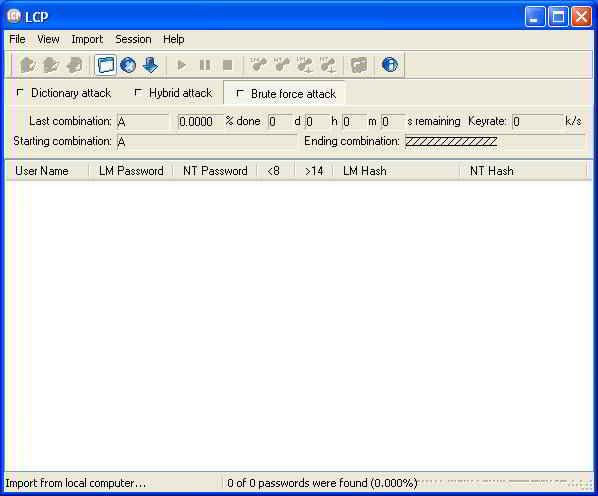
It can be used to retrieve windows password instead of resetting it. Ideal uses of LCP or Cain & Able is along with Kon-Boot where you don;t want to change the password but want to recover as kon-Boot does not recover password but rest it.
John The Ripper is also a free and very popular tool for recovering windows password for admin accounts. It was also developed for Unix initially and now works for 15 different platforms including windows. It is one of the most well known software among the professionals who provides password recovering help for a fees or for free. John The Ripper needs word-list which it requires for it;s brute force attack, software itself is free but if you do not have a good word-list to be used with the program, you may need to buy it.
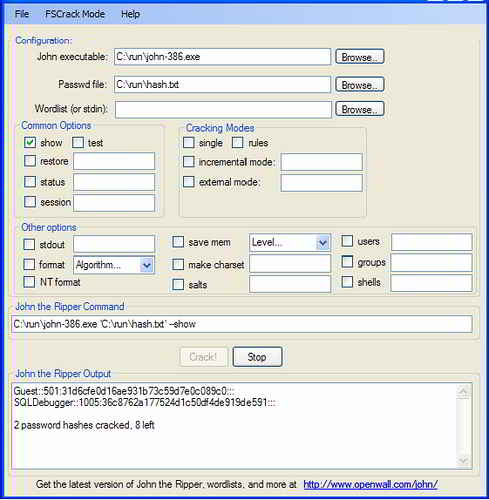
It enploys verious techniques to recover windows password which includes encrypted passwords, MD5, DES, Kerberos, Blowfish, Windows LM Hash, MD4, LDAP. It can also be used to recover MySQL password. It requires basic knowledge of text commands of Unix and Windows to successfully use it.
Offline NT Password & Registry Editor –
Offline NT Password & Registry Editor can be used to reset password of any local account on your windows machine. It does work with all flavors of windows including windows 7. To recover password using Offline NT Password & Registry Editor, you must boot using it;s own bootable media.
Offline NT Password & Registry Editor looks for Password file which is stored on your disk as part of windows registry and then reset the password of desired user as per your need. In addition to changing password, it can also unlock/Enable user account in windows which might be locked/disabled as you tried multiple time to unlock the system.
We hope that you liked these programs, if you are still unable to use any of these free programs because of it;s complexity, you can go for any of the paid software available in market, among which we will recommend you to consider buying – Password Resetter – Reset your Windows Password in 3 steps!
I searched the Windows Password Reset tool from google. Easy to help me DIY a password reset disk with its basic edition for my HP Win 7 laptop password recovery!
Thanks alot for such a great guide on how to reset admin password, It works for me