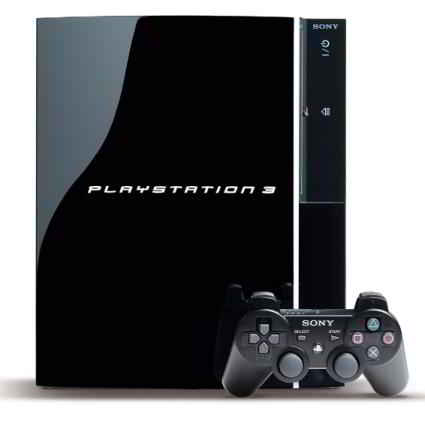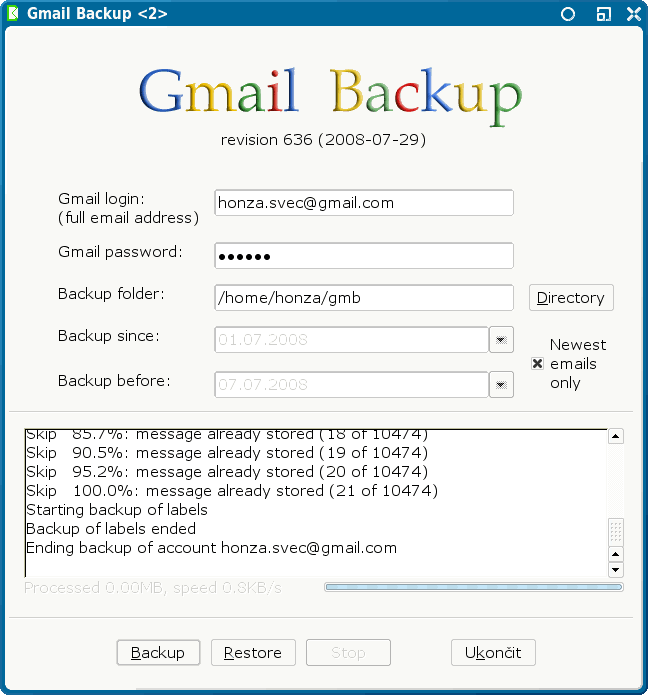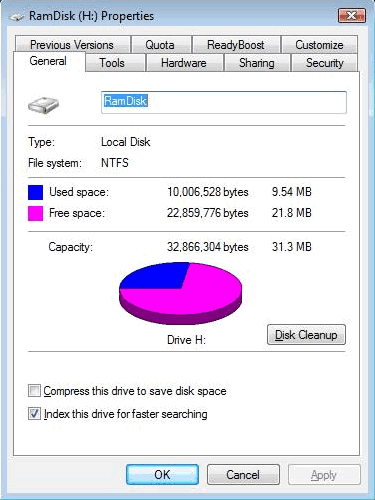10 Ways to Speed Up Google Chrome Browser
Even though the newly launched Google Chrome is quite fast and stable, some of you might still find it a little slower to match your imagination. With the refurbished smart interface and default browsing speed, the browser might have been a flawless introduction, if it was designed to accommodate a little more speed. However, you can’t deny the potential efficiency of Google Chrome! The browser is here to take you to the next level of web revolution. Without compromising its working efficiency and simplicity, you can still customize it to equip it with more speed. Yes, it’s yet possible. How? Read on to know the most 10 wired ways to help Google Chrome work fast.

1. Save CPU time and Internet bandwidth by disabling anti-phishing filter. Before working on it, make sure you are familiar with the designs of phishing sites and know how to stop them on your own from interfering on your web presences. A little web knowledge will help you disable your Google Chrome’s anti-phishing filter. The action will help you save your CPU time and Internet bandwidth and thereby increasing the speed of your Chrome. The action can be initiated by visiting Wrench Icon > Options > Under The Hood > Privacy > Uncheck ‘Enable phishing and malware protection’.
2. Stay away from log files – disable them. By allowing Google Chrome not to work for your log files, you actually help your browser work fast! In most of the times, these log files are of no use; however, they affect your browser’s speed considerably. Therefore, the best idea is to keep them disabled. By disabling logging files, you prevent your browser from recording your browser activity. Primarily, these log files come into your aid when you crash or face critical unmanageable errors. You may neglect such possibility and move ahead towards disabling them just to free some of your RAM spaces in order to speed up your browser activity.